I updated my laptop from Kubuntu 8.04 to 8.10 (just released) yesterday. I do 90% of my work on my desktop which needs to just work and, as such, it’s running Kubuntu 7.10. My laptop, however, I play around with.
Most people’s first impression of 8.10 will be based on the upgrade process and post install issues. To date, I’ve always had to fix a lot of problems with the system after an upgrade to make it work. Not this time – it was absolutely seamless.
I was also apprehensive about KDE 4.1 and, to be honest, I was really worried that in a crunch I’d have to fall back to Gnome before degrading back to 8.04. I just don’t have the time these days to follow KDE development as much as I used to and I briefly installed KDE 4 a few months ago and thought it was far from finished.
I’m delighted to report KDE 4.1 is very slick and very polished. I’ve only had it for just over 24 but I have no complaints yet.
However, my main motivation for the upgrade was mobile broadband. Like most people, I use my laptop when on the move and my desktop when in the office. My laptop has an Ethernet port and a wi-fi card which both worked great with KNetworkManager but not mobile broadband. I got O2’s broadband dongle (the small USB stick) about four months ago and rely on it heavily.
I’ve been using Vodafone’s Mobile Connect Client to great effect but there were some issues:
- setting up the connection was a manual process (change X window access control; su to root; export the
DISPLAYsetting; and start the application); - if I suspended the laptop then I needed to reboot the system to use the dongle again.
While both of the above could be solved, it’s just not plug and play. 8.10 is. With the dongle plugged into the USB port, KNetworkManager discovered the tty port. Configuring it was as easy as right clicking on the KNetworkManager icon and selecting New Connection… icon for the tty port.
The next step requires knowledge of the O2 / provider settings but this is readily available online. For O2:
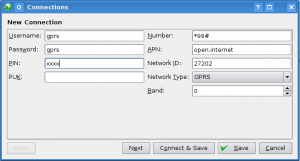
After the above, I just accepted the defaults for the rest of the options. And – to my delight – it just worked. And it worked after suspended the laptop. And after popping the USB dongle in and out for the heck of it. By clicking the Auto Connect option as part of the process, it also just works when I pop the dongle in.
Comments are closed.